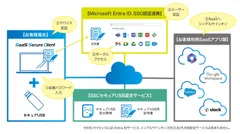Entra ID Compatible, SaaS Only Client SaaS Secure Client v2.0" announced
アセンテック株式会社
Ascentec Corporation (headquartered in Chiyoda-ku, Tokyo; Takashi Matsuura, President & CEO; hereinafter "the Company") announced today that its wholly owned subsidiary, Breakout Corporation, has developed SaaS Secure Client v2.0 ("SSC v2.0") to protect information assets from security risks when using SaaS, and will release the product on April 23, 2025. SSC v2.0), a SaaS-only client to protect information assets from security risks when using SaaS, and announced on April 23, 2025.

SaaS Secure Client" security solution for SaaS users
In recent years, ransomware and other malware infections have become a social problem, causing serious disruption. Companies have introduced a wide variety of software such as anti-virus, EDR, MDM, DLP, and system monitoring as a countermeasure, and have devoted a lot of resources to their maintenance and updating, resulting in ever-increasing security costs.
On the other hand, many companies are shifting to SaaS for their applications, and an increasing number of advanced companies are completing their operations using SaaS alone.
In response to these changes in the system environment, Breakout is pursuing and developing the ideal form of next-generation endpoint security. In particular, data encryption is not sufficient to prevent ransomware, and we believe that a system that does not store confidential data, personal information, or configuration information on the endpoint is more effective. This technology transforms an existing Windows PC into a secure SaaS access client using only a ROM-type dedicated USB device. In addition, SSC v2.0 offers enhanced Japanese input and other convenience features, and a free trial program is also available.
Functions and Features of SSC v2.0
1 Enhanced Japanese input engine (IME)
The Japanese input has been enhanced by changing the IME installed in SSC. In addition to improved conversion capability, frequently used words can be registered in the dictionary. Privacy features have also been added, including a "presentation mode" that temporarily disables suggestions.
2 Bluetooth Support
A Bluetooth headset, mouse, and keyboard are now available. This allows you to use familiar devices with SSC. On the other hand, devices such as storage devices that can be connected via Bluetooth cannot be connected to the SSC, preventing data loss.
3 WPA3 network support
SSC v2.0 enables connection to WPA3-standard wireless networks with higher security, and from SSC v2.0, WPA3-Personal, WPA3-Enterprise, and WPA3-Enterprise 192bit-mode are available on WPA3-supported PCs. Enhanced Open, which allows encrypted communication even under free WiFi, is also supported.
4 Distribution of individual settings for each SSC
In the past, if you wanted to distribute individual settings to each SSC, you had to use a server-side function; SSC v2.0 has improved the functionality, making it possible to distribute settings for each device more easily.
Features of SSC
1 Built-in secure browser
The Secure Browser, developed by customizing the Chromium browser, prevents file uploads to SaaS that are not authorized by the company. This prevents file attachments to personal emails and file transfers to shadow IT, thereby preventing intentional data theft.
2 Microsoft Entra ID Support
Microsoft Entra ID ("Entra ID"), an integrated cloud ID management and access management solution provided by Microsoft, is now supported, which is used by many customers.
SSCs with certificates stored in the operating system and secret area built into special USB devices can be utilized as devices under Entra ID management through multi-factor authentication, and Single Sign On (SSO) to SaaS is supported.
This makes it impossible to log in from a PC or SSC other than the one managed by the customer, thus preventing "spoofing".
3 Provided Devices
The SSC uses an existing Windows PC, and after booting by inserting a special USB (ROM type), the OS runs on the memory and access to the PC's internal disk is blocked (thin client method). Since this device has no data storage space, there is no risk of information leakage even if the device is lost. Furthermore, restricted disk access prevents malware infection.
4 Equipped with a secure folder
The concept of a desktop does not exist in SSC. Therefore, in order to facilitate file integration between SaaS, a secure folder is provided for temporary file storage. This secure folder is placed in memory and allows files to be temporarily stored and uploaded to company-approved SaaS. Temporarily stored files are erased when the power is turned off. In addition, the secure folder only allows viewing of temporarily stored files and does not allow access to other files.
5 Response in case of device loss
SSC devices require a startup password and data storage is not allowed. Furthermore, if the activation password is mistaken more than a certain number of times, the SSC device can be automatically deactivated, and the SSC device can be immediately deactivated by the administrator.
6 Tenant Restrictions
End users of Microsoft 365 authorized by the company are prohibited from copying or storing data on their personally owned Microsoft 365. For example, it completely blocks the copying of files using a personal One Drive that is separate from the Entra ID account owned and authorized for use by the company. This feature prevents malicious users from taking company information assets without the need for a web proxy server.

Video] "SaaS Security Revolution: The SaaS Security Revolution" in 3 minutes! SaaS Security Revolution "SaaS Secure Client
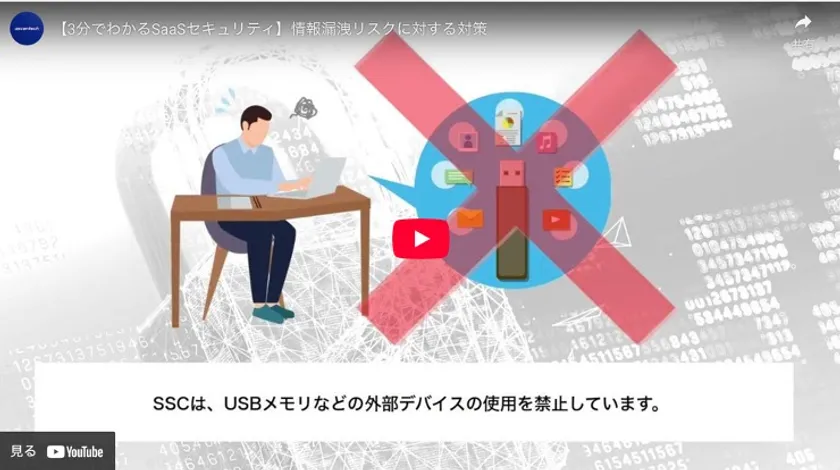
SaaS Security in 3 Minutes: Countermeasures Against the Risk of Information Leakage
Customers who are expected to benefit from using SSC
1 A department in a company that performs only SaaS routine operations
2 End-users to whom specific SaaS routine operations are outsourced or outsourced in a company
3 End users who telework
SaaS can be safely executed BYOD using SSC without having to carry a full-spec PC when telecommuting or traveling on business.
All customers are still highly dependent on desktop applications, although they are effective when completed with SaaS. With the support of Entra ID, we believe that it is possible to reduce the burden on the system department and cut costs by providing only SSC to some SaaS users in companies, without lending them full-spec PCs.
Effects of Introducing SSC
1 By replacing PCs loaned to outsourcing vendors with SSC, costs and security levels were greatly improved.
2 Eliminated the need for security software (anti-virus, EDR, MDM, DLP, system monitoring, etc.) installed on full-specification PCs, significantly reducing licensing costs.
3 Secure BYOD is easily realized.
4 Significantly reduces maintenance and software updates for PCs used by SSCs
5 Improved portability by eliminating the need to carry heavy PCs when telecommuting or traveling
6 Prevent data leakage and theft from client terminals
The Group considers investment in the development of original products to be an important growth strategy. We believe that the newly announced SSC v2.0 will significantly improve security levels and costs in anticipation of the transformation of many enterprises to cloud-native in the near future. We will continue to focus on product development to contribute to our customers' work style transformation.
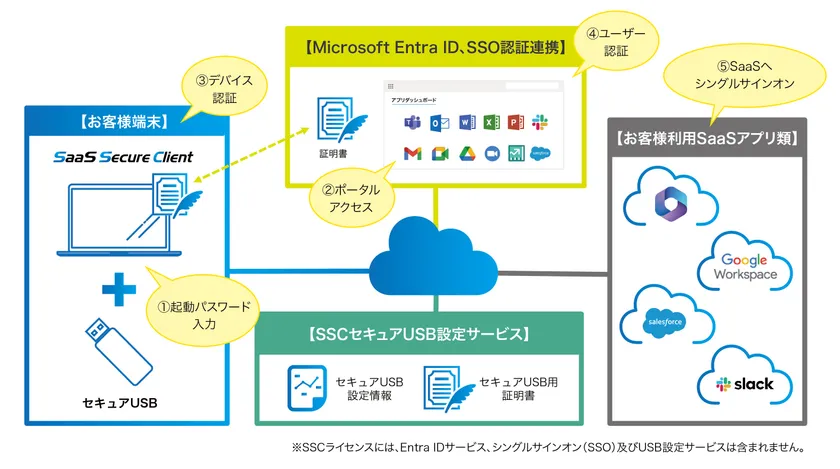
SSC System Conceptual Diagram
■Fees
Annual fee 7,200 yen~/user (excluding tax)
*The fee is for 300 or more licenses. Please contact us for details.
The price of the dedicated USB device is included.
Resalio Manager fee is included.
The cost of SI service and USB customization on the Entra ID side are not included.
Scheduled date of shipment
April 23, 2025
Free Trial
Please apply using the web application form.
Please apply via the web application form. https://secure-link.jp/wf/?c=wf42488912
Webinar Information
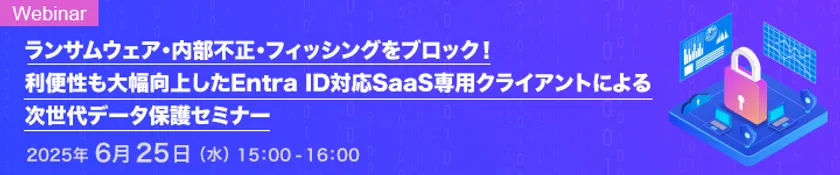
Blocks ransomware, internal fraud, and phishing! Next Generation Data Protection Seminar by SaaS Dedicated Client for Entra ID with Significantly Improved Convenience
Date: Wednesday, June 25, 2025, 15:00-16:00
Place: Webinar (Zoom)
Organizers: Asentech Corporation, Breakout Inc.
https://www.ascentech.co.jp/event/25/250625.html
About Ascentec Corporation
Ascetec is a leading provider of business solutions that are "easy, fast, and safe! Contribute to our customers' business work style transformation. Under the corporate philosophy of "Simple, Fast, Secure!", the company's main business is the development, sales and consulting services of products related to virtual desktops, as well as cyber security solutions and cloud service related businesses. In addition, we will strengthen our ESG initiatives and contribute toward a sustainable society.
Listed on the Tokyo Stock Exchange Standard Market [Securities Code: 3565].
*Company names and product names mentioned herein are trademarks or registered trademarks of their respective companies.
- Category:
- Services